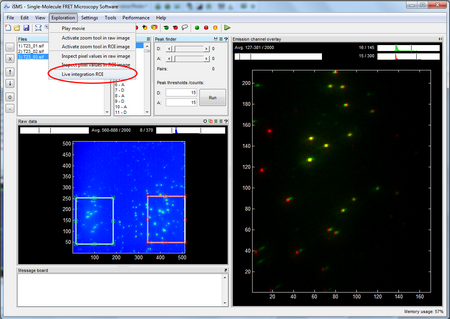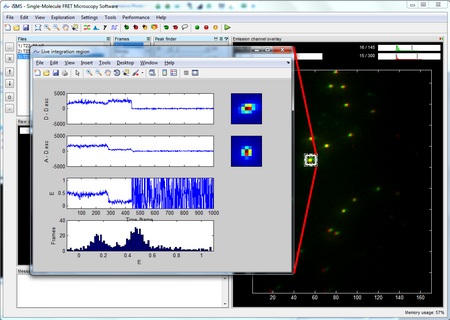For more examples of visual tools in iSMS, see the Visual aids section on this documentation page.
The pixel inspection tool is highly useful for getting an idea of your camera background offset value. To do this, first set your camera background to none, load your data and activate the pixel inspection tool as described below:
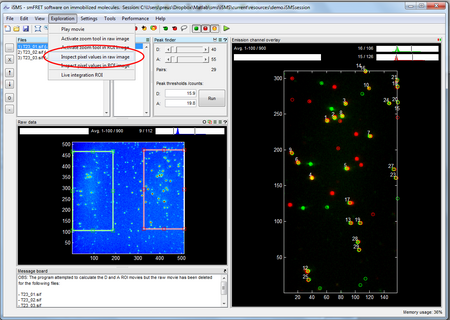

The zoom tool allows flexible zooming of regions with e.g. dense molecules.
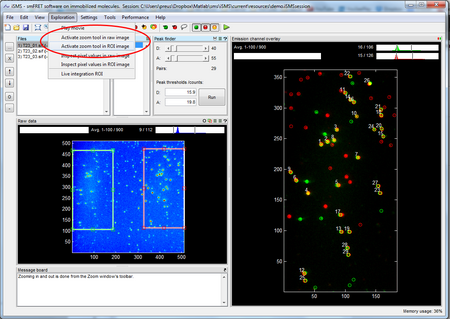
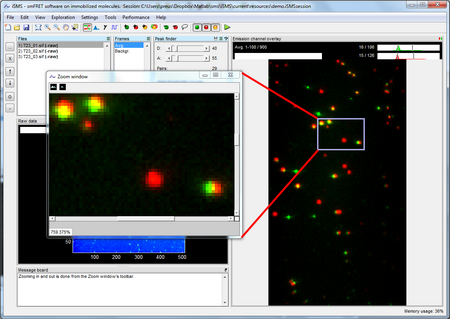
The 'Live integration ROI' allows you to dynamically inspect time traces and FRET-distributions of any region in the raw data.