The peak finder finds peaks in the image averaged over a certain frame interval, defined by the frame slider above the overlay image. Using an average of many frames is a quick way to reduce noise in the image used for peak detection.
Use the frame slider above the overlay image to define the frame interval of the average image. The frame interval used for the average image is shown just above the slider. Widening the interval reduces noise but may also decrease peak intensities. The optimal image is characterized by a peak intensity signal-to-noise ratio as high as possible.
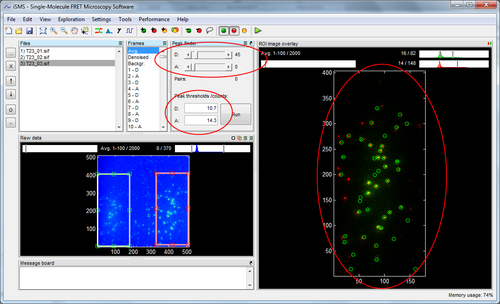
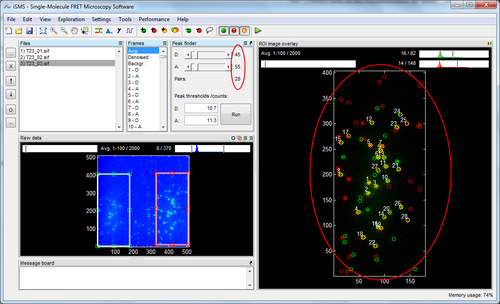
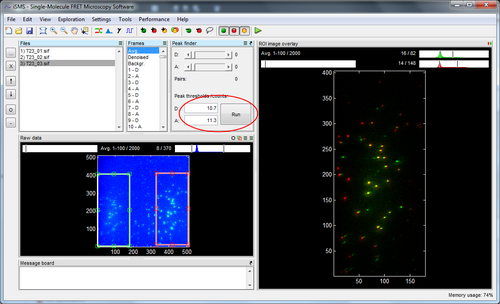
Default peak intensity threshold | Intensity of the lowest-intensity peak |
Threshold for max. peaks | Relative threshold value defining the upper limit of the peak slider. |
| Max. number of peaks | The maximum number of peaks allowed. |
| Use sub-pixel resolution | When checked, the peak finder adjusts peak coordinates to within less than 1 pixel accuracy. This is a disadvantage for dense samples where neighbouring peaks distort the sub-pixel localization algorithm. |
| Max. D-A peak separation | This threshold defines how far apart D and A peaks are allowed to be before being defined as a FRET-pair. |
| Use background subtraction | When ticked, the determined peak intensities, on which the thresholds act, are background-subtracted using a local background ring. This is an advantage for narrow TIRF laser spots, but can be a disadvantage for dense samples. |
| Peak finder choice | The peak finder can either find peaks in the shown image or by scanning the entire movie. When scanning the entire movie the algorithm combines all FRET-pairs found through the movie. Scanning the movie always includes more false positives but may also include pairs not found by the single-image algorithmn. |
| Put a D at every A | This defines a FRET-pair at every A peak position. This is an advantage for high FRET samples where the D signal is very low. However, this also includes more false positives. |
| Put an A at every D | This defines a FRET-pair at every D peak position. This is an advantage for low FRET where the A signal is low. However, this also includes more false positives. |