Parallel computing can be activated in iSMS in order to speed up heavy computations.
In order to use parallel computing you must have access to a multicore processor, GPU or a computer cluster. Most modern laptop and desktop computers have multicore processors. In MATLAB, you must additionally have the Parallel Computing Toolbox installed.
iSMS currently supports parallel computing for the following functionalities:
This will activate parallel computing using a default cluster profile.
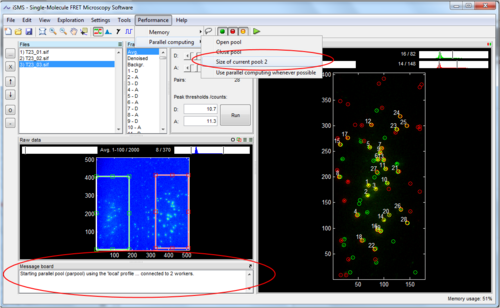
If opening a pool of workers from within iSMS (using Performance->Memory->Open pool), iSMS will try to connect to the default cluster profile. The default cluster profile in MATLAB is the local multicore processor.
If you run iSMS in MATLAB, you can also use a non-default cluster. See more information on how to set up clusters in the MATLAB documentation here.
When a non-default cluster profile is set up, open the pool outside iSMS from the command window or set up the cluster profile as the default MATLAB cluster profile and open it from within iSMS. Make sure to tick 'Performance->Memory->Use parallel computing whenever possible' before running the computation.
Note that the compiled version of iSMS only supports the default local profile.
This example shows a timed comparison for calculating a 450 frame 2D Gaussian PSF trace in the TFM window of iSMS with and without parallel computing running on 2 cores.